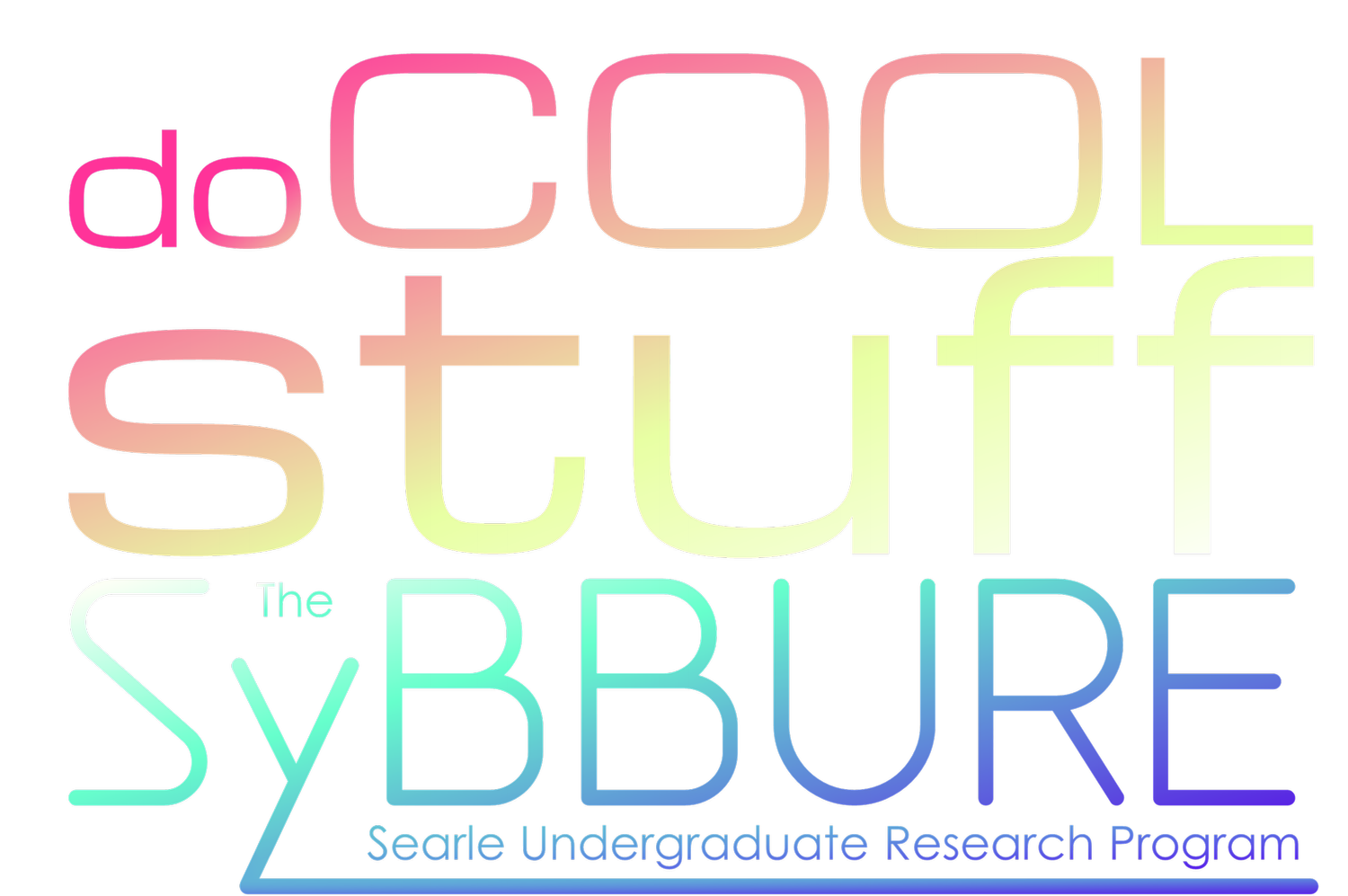Training Update Form
You can request a training by messaging the #bbureau channel on slack. If you don’t get a response, check the training leaderboard below to see who is able to train you (those who have a 3 or higher can train) and send them a direct message. If that still doesn’t work, slack the lab manager or someone from team sybbure! More information on how to get trained can be found in the sections below this.
Once you get trained, log the training using this form:
Training Leaderboard: Who is trained on what?
The form above updates the training leaderboard spreadsheet shown here!
This spreadsheet (embedded below) displays all authorized student users of each of the pertinent machines in the BBUREau and whomst was the individual whom has trained them. If you are not trained on something, don't use it until you are lest punishment will ensue. Slack the lab manager if any information seems incorrect.
How to get trained
Request a 1:1 or gorup training through slack (#bbureau) or in person from someone who is trained (see list above).
Attend the training (most take ~1hr), this will involve completing a simple guided project (eg, 3D print an example file, laser engrace a picture onto acrylic, CNC your name...)
Take notes and ask questions you will need to submit your notes for the training to be approved
Submit the training update google form AND WAIT to hear back that your training has been approved before you start using the equipment! You must turn in some notes from the training, and you might be asked some follow-up questions to make sure you know enough to be safe.
Practice! After the training, set aside a couple of hours that week to practice using the equipment.
Your first few times using new equipment, try to have someone who is more experienced watch you to get more tips and tricks and remind you of any small things you may still be processing.
Once you have experimented and completed a personal project, you are able to train others on that piece of equipment! Continue to experiment and push yourself to become an expert at this resource.
And for all bbureau resources, you are expected to clean! up! after! any! equipment! use! please! This includes wiping down surfaces, taking trash OUT TO THE HALLWAY, vaccuuming, and putting everything back in its place! Everyone makes mistakes sometimes, that's okay, but if you forget to clean up do it as soon as you can, and clean up after each other as much as you are able to help share the responsibility and keep the space nice and functional for everyone :)
How to train others
Training Procedure
Below is a rough outline of a typical training session. You do not have to follow this exact order, but you must complete each section at some point in the training.
1. Introductions
Self-introduction: Start by introducing yourself, your role at Vanderbilt and SyBBURE, and your level of experience with the equipment.
Student Introductions: Ask each student to introduce themselves by name and their familiarity with the equipment.
2. Demonstration
Show a quick demonstration of the equipment to give students a visual understanding of how it works.
Example: Katrina prints a 30-second laser cut of a flower, that uses both engraving and cutting
3. Explanation of How it Works
Provide a brief and concise explanation of how the equipment operates, focusing on the most important features and functions.
4. How to Use It
Encourage Participation: During the training, encourage students to participate, take notes, and ask questions. Ask them to press buttons, make them think and engage with the equipment while you walk them through how to use the equipment.
5. Test
After you have explained everything, ask the students to apply what they have learned and demonstrate solid understanding of safety principles and basic use. They may ask questions, but do not offer unprompted guidance. If a student is unable to prove they know enough to complete a project, and do not ask for your input when appropriate, you may ask them to re-do this portion of the training at another time (the next day at the earliest)
6. Training Update Form
The trainer must remind trainees to complete the training update form and WAIT FOR APPROVAL before using equipment.
Explain the Importance: Explain to students that the Training Leaderboard sheet is a serious document, and that to use the equipment they must be listed as trained on the sheet. NOTE There is a 2-strike system in place when this rule is violated: Your first violation will result in a BBUREau Ban. Your second violation will result in expulsion from SyBBURE.