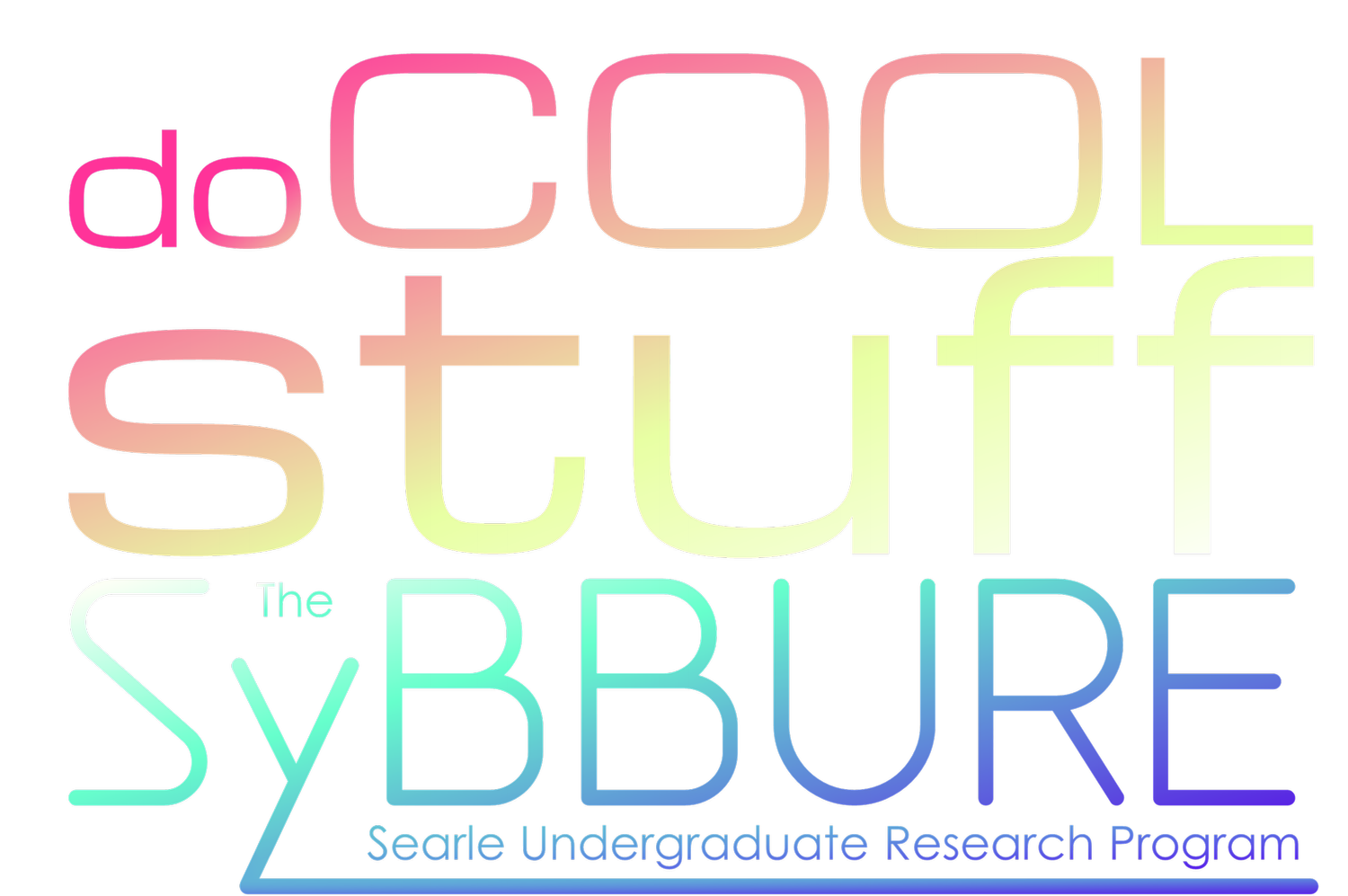Getting Started
Welcome to SyBBURE!
Congratulations on joining our (not a cult) research and design program! We hope to enrich your college experience and help you along your future path. We use a few systems and information streams that you’ll need to be integrated into. Please read this whole page and make sure to complete any tasks requested. We look forward to seeing you soon!
This page has some tasks for you to do ASAP, as well as a list of useful information for you to start familiarizing yourself with the program elements!
Quick Links:
SyBBURE calendar (add this to know when and where things happen!)
research guide (articles by team SyBBURE, from finding a lab to making posters and beyond!)
design guide (optional activity sheets to guide you through VIX)
slack (join this to slack and get slacked!)
Communication & Sharing
We have several methods of communication you will use:
Slack
You will get an invitation to join our slack team. Slack is by far the most often used form of communication in SyBBURE. It is used for short messages, reminders, simple questions, and casual chatting. You will get regular communication from Team SyBBURE using Slack. You will also use this to talk with your VIX team and Subgroup and you will get reminders about all mandatory meetings. You will need to install the Slack app on your phone. Please set your notifications to allow at least #officialnotifications, #general, and your subgroup channel as well as direct messages. You will likely be in many other channels, and you can set your notification preferences as you like for those. Note that you can snooze notifications at certain times so that you won’t get woken up from late night chats.
Box
Most of the material that is linked from the wiki is stored on Box. We use Box as a repository for file sharing. Here you’ll find your own individual folder, VIX folders, and subgroup folders where you will access and submit material as needed, including paper updates and presentations that you give.
Getting Started To Do’s:
1. Complete the New Student Info Form
If you have not done so yet, fill out the New Student Info Form to help us collect demographic information about our students. This information is used in internal and external reports about SyBBURE but is not used in an identifying way without express permission.
2. Fill out the Student Skill Survey
If you have not done so yet, fill out the Student Skill Survey. (Select the ‘Update all skills’ option)
Be sure to include anything you would like to learn! Team SyBBURE uses this data to develop programming around teaching certain skills.
3. Share Your Photo
Upload a headshot of yourself to your individual Box folder (which you have been invited to via email) and slack it to @kylewhitley. Use a picture that you won’t be embarrassed by! We’ll use this to populate our subgroup and student sheets (which everyone will be able to see) as well as our SyBBURE website. We will also use this picture to announce your birthday in our Thinktank meetings.
4. Share Your Calendar
We have over 50 people that are associated with this program. Planning can be a nightmare. To make things easier, we have everyone share their calendars with sybburevu@gmail.com. You can choose what to share and how to share it (show events or busy only), but whatever you share needs to include a minimum of your class schedule and any other mandatory activities your do. We’ll be using this information to plan subgroup times and any weekly or special events, so if you regularly are occupied at a given time, you should block that off on your calendar so we don’t schedule things when you can’t be there.
Note: subgroup scheduling should take priority over conducting research/soft commitments. Work with your subgroup leader to accommodate a reasonable meeting time.
Please follow these step by step instructions to share your calendar: Instructions
5. Get Oracle Access (only needed when you have a reimbursement/not needed right away)
Oracle/SkyVU is Vanderbilt’s business system. It lets you do things like submit time sheets, get reimbursed for expenses (i.e. for conference travel, your research, and your design projects), and get training.
Go to: https://oraclecloud.vanderbilt.edu/ and login with your vunet ID
Look for the “Expense” tab or app, likely on the main landing page
If it’s not there, slack Kyle
Say “Hey, I need Oracle access”
Wait
6. Get Gidhub Access
SyBBURE has student workspaces. To get access, you’ll need to come to an hour-long orientation that we will schedule with you at the beginning of the semester. You will also be required to complete fire and chemical safety training (links given during orientation).
Gidhub (SC 6507)
In Gidhub, you will find many tools and supplies for design projects. You may use any of the tools that you have been trained on, and any of the supplies for projects for SyBBURE, classes, hobbies, and fun. Don’t use a lot of our resources for student organizations. Do not print anything for student organizations. No eating in here!
Gidhub 2: Electric Boogaloo (SC 6514)
Our study space has two computers, a large table, a refrigerator, and whiteboards. You can use this space to study, do computer work, talk and eat. This space may be used for your subgroup and you can have VIX team meetings in here.
Gidhub 3: The Third (SC 6408)
Our more casual and creative makerspace. Here you will find some more computers, our fabric arts station, basic 3D printers for quick drafting and prototyping, our audiovisual workstation, and other resources for making things that blur the lines between art, science, engineering, and fun. Use this space to hang out and to have VIX team meetings.
7. Find a Lab and Learn Their Expectations
If you don’t already have a lab, that’s ok, but you should start the process of finding one. Check out the Getting Experience and Finding Your Interests sections of the Research Guide. If you need help thinking through all of this and aren’t yet in a subgroup, @kylewhitley in Slack can direct you to a good Team SyBBURE Member to talk to. Once you have a lab identified, update Kyle so he can make sure it’s in our records.
Each lab is different. Some let undergrads in the lab after 6 pm some do not. You are should ask your lab what their expectations and constraints are. You are responsible for knowing what training that your individual labs require. Ask your PI or graduate student. If you work in a VUMC lab, some additional paperwork is required, follow these instructions to comply.
8. Set up your iLab Account
An iLab account allows you to use C.O.R.E.S. resources and purchase supplies from the chemistry and microbiology storerooms. Follow the instructions here to setup your account.
9. Make a LinkedIn Profile and Join the SyBBURE Group
If you do not already have a LinkedIn Profile, make one here. We have a SyBBURE LinkedIn group so that you can connect with other SyBBURE students and access the alumni. Go here to search for the group and request access.
10. List SyBBURE as an Immersion Project
Do this even if you already have an immersion project, you can have more than one and can choose any of them to be your culminating project.
Foundational Resources
SyBBURE Wiki
If you are here, you have found the wiki. The wiki does not show up in google searches, so bookmark this page! Here you will find all of the information about SyBBURE, including long term information and resources as well as the semester schedule and expectations. Read through the pages to orient yourself with where certain information is located. You should especially look through all of our resources, participation expectations, the schedule on the main landing page. If you ask a question about information that is on the wiki, we will make fun of you and send you back here. You should refresh yourself on resources and expectations every semester.
SyBBURE Events Calendar
It’s dangerous to go alone! Use this SyBBURE calendar and you’ll never have to. This calendar includes all of the mandatory and optional meetings for SyBBURE, including all subgroups and ThinkTank. Speaking of ThinkTank, please do your best to keep Tuesdays between 12:15-1:15pm during the academic year and 12:00-1:30pm during the summer clear for ThinkTank meetings! We know that may not be possible with all course requirements, but do your best. It is mandatory to know what is going on and when it is happening. If you ask Team SyBBURE, we will just tell you to come to this page and get the calendar.
To import it into your Google Calendar, click on the Google Calendar icon in the bottom right corner.
Research and Design Guides
We have a guide to help undergraduate students on their journey through getting started in and conducting research. It’s a work in progress, but as you are new to research (most likely), you can check out the Getting Experience and Finding Your Interests sections. Website: guidetoresearch.com, password: docoolstuff
We also have a publically-available design guide to help you with your Vigilante Innovation projects. Website: vigilanteinnovation.com
People
SyBBURE is comprised of undergraduates, graduate students, post-docs, faculty, and a variety of staff. Because we’re a mixed bunch, it’s important that you get to know everyone and what they do. Team SyBBURE will introduce themselves at the beginning of each term, and we host various activities for students to get to know each other!
Time Cards (only applicable in spring & fall semesters)
Time card due date calendar
It is very important to note that new SyBBURE members must add a direct deposit account to your account in Oracle as soon as you are hired. For the summer, SyBBURE members must add a direct deposit account to your YES account. Otherwise your paychecks (during the academic year) or your stipends (over the summer) will be mailed to the address on file with Oracle.
SyBBURE students are paid hourly for up to 8 hours of lab work per week. Do not submit hours for Thinktank and subgroup time. Timesheets span a timeframe of 2 weeks. For example, if you are submitting timesheets on Friday Jan. 14, that time sheet will include dates from the previous two weeks. For more specific information, click the due date calendar link above.
Students who are paid-participants of SyBBURE are responsible for tracking and submitting their hours biweekly via Oracle. If students miss a deadline to submit hours, that student must email: Austin Fann (cc’ing Kyle Whitley) to request to have hours entered manually. For training on submitting time cards search “creating and submitting your time using the NEW biweekly time card” on Oracle.